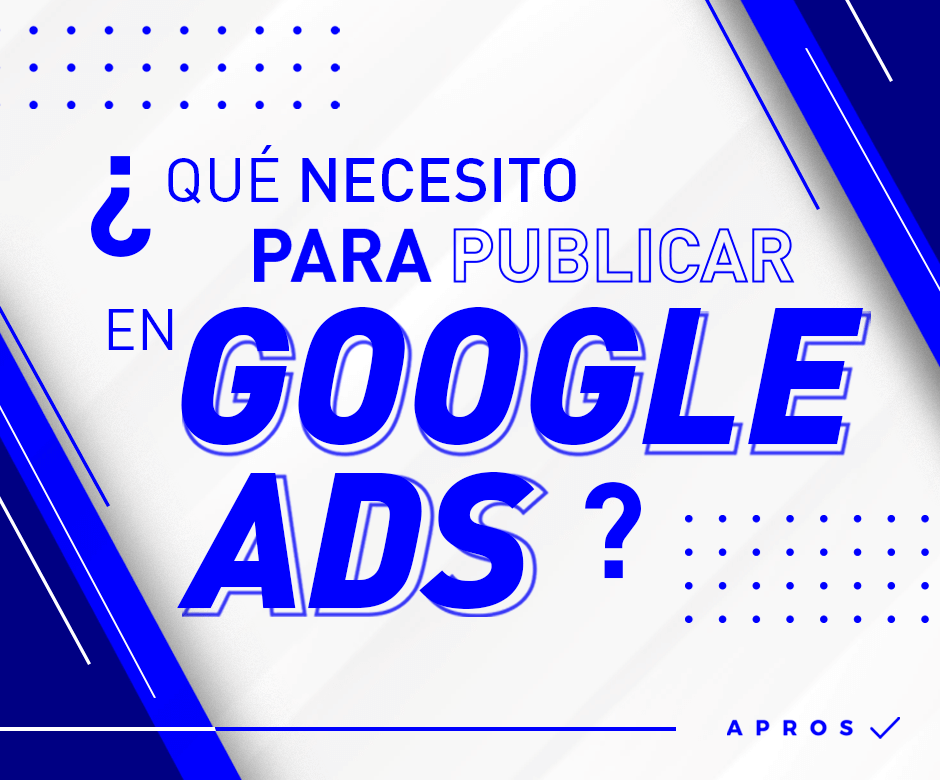Position your website through keywords
Por mariale el 13/01/2022 en Optimización web
We all want our web pages to appear in the first results of Google and good use of keywords is a perfect starting point.
Why are keywords important?
Let’s start by highlighting the obvious: a person using Google searches for specific words, hoping to find content that is useful to them. Search for these keywords in a huge archive with millions of web pages indexed daily. This means that the competition to appear on the first page is fierce. With this in mind, there are two critical points to consider; your website must have the right keywords, and you must place them in the correct places.
What words to use?
Put yourself in the shoes of your target audience, what customer profile are you looking for and how do you think this person would look for your products or services. With this clear, write quality content, valuing the time of your readers so that they can quickly find what they are looking for.
Where to put them?
- Metadata (title, description, keyword list)
These elements are extremely important, not only for seo, but to define how the extract of your website will look when it is found on Google.
Aim that your title does not exceed 60 words, and that the description does not exceed 160. For keywords, only put the ones that you are going to place within your content, otherwise they will not contribute. - In the domain and urls of internal sections
Although it is not the easiest place to place texts, since it is convenient to use short domains, the domain presents an opportunity to brand yourself and Google rewards it when it matches your content. Make sure to mention it throughout your texts on your website.
On the other hand, the routes of your subpages are perfect places to put key terms for the internal sections, which should go hand in hand with words used in the metadata. - The headings or “headings” (H1-H6) in the body of the text
While these titles are now more widely used for styling purposes, their use is still recommended to inform search engines about the hierarchy of information on each page. - Paragraphs with textual content, lists and links
More is better, but don’t abuse, Google will know when you misuse and it could backfire if you are penalized. - Microdata and structured data
This trend of specifications in HTML 5 brought by porschema.org is a great ally for Google, helping it to classify what type of products or services you offer. The more Google understands you, the better, so don’t forget to run a test here to see if your website already has defined microdata. - Alternative text in images
Many tests show that Google now has the ability to read text in images, but still always remember to put the “alt” tag for alternative text in your images, this will tell the search engine exactly what the image is about. - Media file names
Help Google to identify what your attachments such as images, pdfs, documents and others are about using descriptive words, so they will also contribute to SEO.
At the end of the day, good content will always attract visitors, so try to follow these guidelines to ensure Google finds you quickly and places you where you deserve to be.
If you need support in the inclusion of keywords on your website, do not hesitate to contact Apros, specialists in digital solutions.